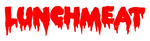Turn Your Jejune Video Junkers into a Video-Centric Timepiece! Clickity-click for Some Serious VHS Vindication of a Different Kind from Resourceful Videovore Doug Deleted!
Once He put on the black face mask, it all became clear. In that instant, Doug knew joining Cobra was the right thing to do. COOOBRAAAAAAA!
How'd you think this up? Where'd the inspiration come from? It tends to bit of a blur, but for some unknown reason I had this VHS junker tape lying around my room for a very long time. It got to the point where you stop noticing it and then eventually one day you look down at it and say “where the hell did this come from and why is it here?” I did not want to just throw this out, and I had a creative vibe running through me. I knew I wanted to do something to this tape but I had no idea what. I was really thinking on just spray painting it some crazy colors at first. Somehow the thought to turn this into a clock came through. I think it might have come from looking at the tape and wanting to modify or spruce up the sticker area and thinking what could I do to this. I might have then seen something online or TV that connected the thought of a clock and VHS tape. The lighting inspiration came from this super old 1970’s electronic flip clock radio my grandmother used to have. Everyone had these types of clock radios back then with the usual fake oak colored panels on it. In between the flip numbers and the radio section it had this cool orange-ish LCD light design that slowly faded in and out and formed a flower opening or more so a fireworks type of look. I used to watch that thing for hours; it was totally hypnotic. I wanted to create a retro tribute to that clock and then went looking on how I could get my VHS tape design lit up to emulate that look. What's the most difficult part of doing this? It was probably learning on proper wiring and voltage for the lights. Back in my younger years, if you wanted lights (like lighting up the G.I. Joe Headquarters for example) you just took the light and wires from some other toy (like Stompers or a Tyco race car or Robot ), hooked it into a (usually) AA battery and that was it. You did not pay attention to voltage or any of that stuff. Nowadays I see these bootleg toy robots at the dollar stores all powered with LED lights and a watch battery, so I knew then what form I wanted and then went about learning it. How long did it take to complete it? Really not too long at all. Once you have everything together and get to work on it, you can probably have it up and running in less than an hour. Important info to the reader: each section has pictures that go with it. I noted them as such. What you need to keep in mind is that some of the pictures are not in number order. So Step 1 picture B might actually come before Step 1 picture A. When reading I tell you what picture you can use for visual reference. Likewise, I have text on most of the pictures describing whatever action it refers to in the guide.Here's all the stuff you'll need, mang. Nachos, brew doggies and groovy gummies not pictured.
Part 1: Making the LCD VHS Clock Step 0: Gather materials! What you’ll need are a VHS tape you do not care about (which may be blasphemy for some of you), and the Jumbo LCD clock (see picture Step 0). This clock can be bought at AutoZone and it only runs about $6.00. It is actually called “Jumbo LCD” to aid you in shopping. The clock is just about the right length and depth to fit inside the “sticker label” area on the top of a VHS tape. TIP: You want to make sure the tape used was sort of in the middle of the feature, this way each tape reel has about half, otherwise it screws with the placement of the mods. For tools, you will need a screwdriver to unscrew the tape. A sharpie marker (or something akin) to trace out the clock on top of the tape, something to cut out that traced section of the tape cover (a Dremel tool be great for this, but I had to kick it old school by heating up a razor blade on my stove to “burn” through it) and finally (optional) some sand paper to smooth out the removed section of the tape. Remember, man: SAFETY FIRST! As a note to the reader, the pictures to accompany Steps 1 through 3 are labeled as “Steps 1-3 with pics A, B, C, D and E”. I took these photos way before typing up the guide, so the photos that go with this section all kind of spread across the 3 steps needed to make it.Pretty simple, right, Tapeheads? Just don't spill any liquid cheese on anything. That be a waste, mang! But if you do, wash it off with some brew. Works every time.
Step 1: Basically, you take the clock and put it on the top of your VHS tape cover over the sticker area. Now using something like a sharpie, trace an outline of the clock on top of the tape. The clock itself is a bit of an oval shape. Step 2. Unscrew and remove the top half of the VHS cover so you can work with it alone. Step 3: Now, cut out your traced section with whatever tool(s) you desire. As mentioned, I was using a hot razor blade I had to keep re-heating on the stove. Eventually, after a few attempts of heating (and sanding with the sand paper), the clock will fit into place. You want to be able to take the clock out if need be since at some point you will have to replace the clock battery. You also do not want it to be super smooth, in my case the clock fits but still has a “pop” in place to it and this keeps it nicely snug inside the cover without worry of it falling out. Step 4: Here is what I did not expect—I was still able to put the VHS tape back together and have the clock still in place. The clock only sticks out roughly .05 of a meter which is next to nothing. (see picture Step 4 below!)Damn, mang. It looks like it BELONGS in there. Why weren't these mass produced in the late 80s / early 90s? AutoZone, you done messed up.
THAT’S IT!! Enjoy your VHS Clock!! DIG IT!!
GROOVY SIDE NOTE: If you want the clock to sort of have a tilt, you can always go to a Michael’s store and purchase a small holder that would usually go on the back of a picture frame you might have on your desk table. You can drill or glue that to the back of the VHS tape and now your clock can be displayed with a tilt.
And now, Arts and Crafts inclined Tapeheads, it's time for the souped up OPTIONAL STEP:
Lighting this sucker with some LED lights!
Make sure you got some scotch tape AT ALL TIMES. It works wonders for VHS repairs. If you need to fix a broken magnetic strip of movie, scotch is the answer. Erm, scotch TAPE. TAPE.
Step 5: I wanted to further enhance the clock and give it some optional lighting. If you are into modeling (like toy railroads, etc.) you will probably already be familiar with this. If not, you basically want to get some LED lights and have them connect to a single watch battery as a watch battery will fit inside the case quite easily (a Double A or 9 volt battery are too big to keep inside a VHS tape!). You would also want an on/off switch so your lights don’t stay on for hours and therefore kill the battery faster. First, I strongly recommend that if you are going to add lights, you should cut the magnetic tape that connects across the reels. It was incredibly frustrating to try and position the lights on the inside while making sure the black tape did not get too much “slag” at the top (you know the part where the VCR would feed the tape from? Yeah.). I cut the tape, and used scotch tape to secure them to the rest of the feed on the respective reel. Now each reel can be moved however you wish; it still has actual tape on them and it won’t drive you insane… like my writing for this guide! If you took the tip from the beginning of this tutorial, you reels should be pretty even on each side… (Oh, and see the picture for Step 5!).Look intimidating? Don't worry. Gobble down some gummy worms. That always makes things better. READ ON!
Step 6: Materials Needed! (see picture Step 6 Above!)- A 3V (volt) battery holder/switch (this is also known as a “coin cell holder”). Some of these holders do come with an on/off switch already connected. Ifnot, then you would need an on/off switch to wire in.
If you've made it this far, man, you best keep going. And, refill your plate of nachos, 'cause I'm sure they is history by now. What?! You STILL don't have nachos. Go get some. RIGHT NOW.
Step 8: (See pictures Step 8 A, B, C, D, and E). Once done, it is now time to place them however you wish in your tape. Unscrew the VHS tape and remove the top cover. But first we need to do one minor modification to the tape case itself. Remove the two white reels with the actual tape and cut and fix them as mentioned in the start of this guide (step 5). Now, we have to slightly alter the bottom half of the VHS tape cover.Lookin' GOOD.
The on/off switch fits nicely in the “hole” design that is right in-between (but at the top) of where both tape reels go in the bottom half of the VHS Case (see picture Step 8 C). In fact, it pushes right down perfectly into this hole. However the part from the top half of the tape case is too “high” and will not let you fully put the tape back together (since the on/off switch is now in the middle of these two connections (it kind of crunches the switch). So take a tool (in my case a razor) and cut that section down (see pictures Step 8 A+B). Now the on/off switch still fits into place and you can fully close the entire VHS tape case when done. I would also recommend gluing a piece of crumbled card board or even a piece of plastic ON TOP of the placed on/off switch (see picture Step 8 D). This way when you fully put the VHS tape back together and you want to turn on the lights, the switch will not get pushed back into the tape case because the cardboard (or whatever object you have on top of it) is pushing against the top half of the case and keeping it in place. Though the switch fits perfectly (and snugly) in the hole designed on the bottom of the VHS case cover, if you push it from the other end it may pop back into the case. Keeping some object on top of the switch that is pushing against the top cover of the VHS case prevents that.Okay, keep on truckin' Tapeheads. You're gettin' REEL close. Uh-huh. See what I did there. Yep.
Step 9: (see pictures Step 9 A and B above) When the mod work is done, you put the tape reels back in place and if you have the lighting system already in the case because of the on/off switch, just work the wires and battery to fit in between the reels. If the wires are too long, bunch them together and use a piece of scotch tape to keep them bundled. Now you take the lights and work them where you want them to go. I found that attaching them to the top section of the white reels (the clear part) with scotch tape or even hot glue works well. I also made sure to keep them along the outer edge of the tape reel so a minimum of LED light and wire will be seen (see my pics). Once done put on your cover and test it out. In my case I had a 5th light in the middle. I drilled a tiny hole right above the LCD clock and put this light in there. For my layout I had two lights along the top, two along the bottom and one in the middle (which you can see in picture Step 9 B).IT'S ALIVE!! ALIVE!!! Damn it, this thing RULES!!
Step 10: (see pictures Step 10) Once everything is done-99% of the LED light work remains hidden behind the LCD clock; and since you are ran the wires along the edge of the tape reels, they are rarely seen. Now dim the lights and enjoy your lighted VHS clock!!LIGHT'S OUT, BABY! THANK YOU AND GOODNIGHT!
And feel free to curse me later for making something rather simple overly complicated with this guide! Cheers and Enjoy!!! -- DougOh, and I don't think they'll be cursing you, man! They'll be hi-fivin' you ALL DAY for this super-rad analog creation! Thanks to Doug for bringing copious creativity and making one of the grooviest VHS crafts out there. Doug, WE SALUTE YOU!
Interview with Doug Deleted / Additional Copy by Josh Schafer